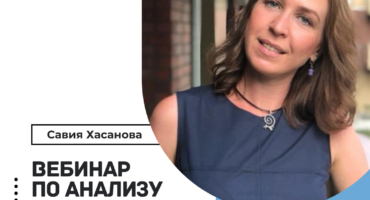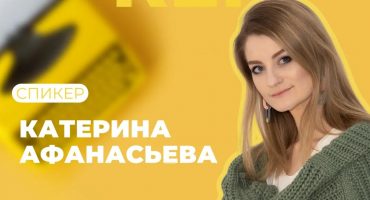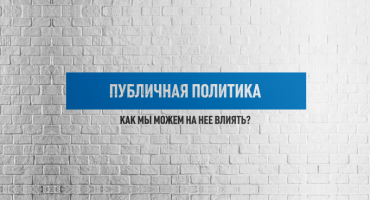In the first part of the video tutorial, you will get acquainted with nonlinear editing on iPhone or iPad. In this lesson, the speaker uses an iPad and demonstrates its functionality. You will see the process of transferring clips from the camera to the editing ruler and edit the sequence of the first six frames of this story. You will also learn how to trim these frames with scissors.
In the second part of the video tutorial, you will learn the basics of editing and explore editing in more depth. You will be able to see how to add final shots and credits to it, learn how to work with interviews, and the speaker will tell you about j and l editing and export of the finished video.
If you have found a spelling error, please, notify us by selecting that text and pressing Ctrl+Enter.