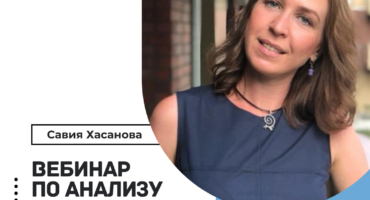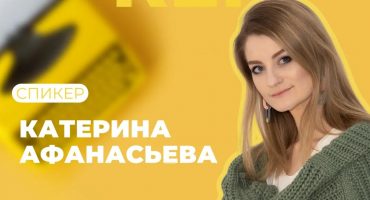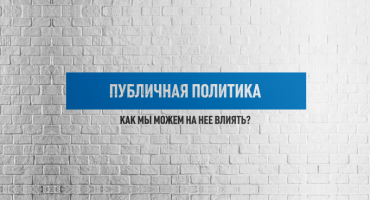Livestreaming is a very important part of telling news stories whether it is on TV or social media. Now with just your smartphone you can go live from anywhere that has a mobile phone signal. It may be simple, but there are still a few things to bear in mind when it comes to live-streaming. The first thing to mention is that there are two types of live-streaming. The first is broadcast streaming. You may be on location and stream live back to a broadcast news station. Radio has always been fairly mobile, but it is only in recent years it has become easier to stream live video without the need of a satellite truck. With broadcast lives your main interaction is with your colleague in the studio, normally a presenter or news anchor.
The equipment tends to also be more complex. Broadcast requires a higher standard, so often news teams will have boxes from companies like LiveU which will bond together multiple sim cards to give a better and more reliable signal. So the equipment can go from phones right up to big cameras and outside broadcast vehicles. Social Media live-streaming is different. In this case your main conversation is with your audience. It is more personal and questions and responses tend to come from comments rather than a colleague. (slide) So firstly, how can you keep technical standards high?
Obviously, in a studio, you have all the best equipment, and you can nowadays set up a good home studio using software like Vmix or OBS, but I am going to focus on streaming from a location away from a newsroom. If you are streaming through the internet you need to check your upload speed. Remember, it is not the download speed you need to worry about. That’s only important if you are downloading movies to watch at home. For streaming, you are sending a signal up so it is the upload speed that matters most.
You can get speed checker apps and websites to measure your upload speed. Generally, you want at least 5 megabits per second, but ideally, you want much higher than that. If you are using your phone make sure you use external microphones, don’t rely on the internal mic on the phone. The internal mics tend to be too far away from you to get good audio and if you flip from the selfie to the rear camera, the phone will start a mic pointing the other direction. Most phones have 3 or 4 internal microphones. You can get very affordable smartphone microphones or adapters to plug your existing mics into a smartphone. Just make sure you are streaming good quality audio. Next, think about lighting. You can use natural light, but make sure you are not filming towards the dominant, brightest light. That may be a window or the sun. Try to avoid filming into the brightest light because you can end up with a silhouette effect. If you want to bring your own light there are now very cheap LED camera lights that can be mounted on top of your phone or camera.
Finally, stabilise the camera. Live-streaming is like water going down a pipe. There is a maximum capacity in that pipe. When you wave the camera around so that the scene is constantly changing, that means more information has to go down that pipe and you get a break up and a drop in quality. If you use a tripod or some form of stabilisation, the quality of your stream will likely be much better. (slide) Now for some very specific pointers on social media streaming. Firstly choose the orientation of your device before you go live. Do you want to film vertically or horizontally?
Obviously, something like Instagram live is vertical video, but Facebook gives you the choice. You can decide to do it either way, but once you are live you cannot change your mind. Next, ask for engagement. The way the alogrhytms work is they reward you for engagement. So that can be comments, shares, likes or any other kind of interaction. If you create content with lots of engagement the alogrhytm will show your content to more people. Ask people for comments and reactions. A good length of time for a social media live is 20 minutes, but people will keep joining the stream. They won’t all be there at the start, so you must remember to keep welcoming new people in every few minutes and remind them what the topic of the livestream is. Next, do not ignore the comments. Audiences love the interaction on things like Facebook Live, so make sure you keep an eye on the comments and respond to them on a regular basis. You should also respond to comments even after the Livestream has ended. Once you have finished, don’t think your job is done. Perhaps you did a Facebook Live with a guest and they said something very interesting. Go back and edit your description for the replay. Think of it like a headline.
Once you know the content of the Livestream, you can make your description much better for anyone watching the replay. Finally, promote the replay. Share the link on other social channels. Treat it like you would treat any online video at this point. (slide)Just finally, here are some common mistakes people make when live-streaming. Be aware of the delay. If you are streaming to Facebook it may take ten to twenty seconds before you will see your stream pop up. This delay is normal, do not stop streaming thinking something is wrong. Next, get help with comments. It can be hard to keep up with comments and to moderate them. If you work for a large newsroom, find someone who can monitor the comments. One way major broadcasters work is to have someone monitoring the comments and sending the best 3 or 4 as a message on WhatsApp.
If you have a spare phone you can simply look at that message instead of scrolling down the comments looking for the best ones. If you are streaming from your phone, it is still a good idea to have a second device so you can easily monitor comments. Do not ignore safety issues. We can get so wrapped up in streaming live that we don’t notice aggressive bystanders, traffic, or any other threat. Stay alert or have someone watching out for you. Find the lens. This is a big problem when people stream live from the selfie camera on their phones. They sometimes look at themselves on the phone screen instead of looking at the lens. Make sure your eyes are in the right place. Finally, have a proper beginning and ending. A Livestream is like any other video. It needs a strong start and an ending. The ending may be a call to action. Tell people to go to your website or leave a comment. Just avoid your Livestream running out of energy and not having a real ending.
Just some final tips. If you want a stronger mobile internet, there is an app called Speedify which can bond together more than one phone to give you a much stronger and reliable stream. Still on mobile, if you have iOS devices you can do multi-camera live streams with graphics using the app Switcher Studio. This means you can use different phones as camera sources as long as they are all on the same wifi network. If you would like to plug a DSLR or camcorder into your laptop for a more professional look you can do this with a capture card such as the Elgato cam link. This makes any camera you connect show up to your laptop as a webcam. And on the high-end companies like LiveU and Teradek have both hardware and software to give you broadcast level live streams from both phones and traditional cameras. So in summary, live-streaming is a great way to tell breaking news stories and create engagement on social media. If you obey those few simple rules and get your lighting and audio right, then it is a very useful storytelling tool.
If you have found a spelling error, please, notify us by selecting that text and pressing Ctrl+Enter.