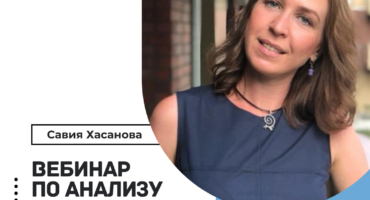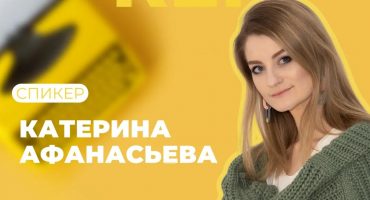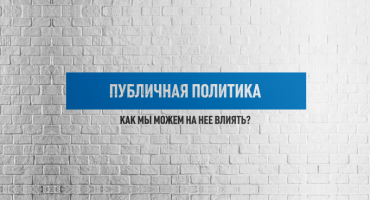The creation of multimedia material involves the use of various content formats. If a beautifully composed text conveys basic information, then photos, audio, video, infographics and other components allow you to immerse the reader in the atmosphere of the event described in the article. People think in images, and you must show these images.
It will be a big mistake if you start working on multimedia material on the principle of “I will collect what I can, and then compose the material.” From the very beginning, it is necessary to develop such a structure that will transmit not only the basic information, but also create the atmosphere of the event, arouse the reader’s emotions, willingly or unwillingly to identify himself with the heroes of the story.
When you have the structure of the material, it is better to draw it on a piece of paper. A schematic sketch allows you to visually imagine what and how it will look in the finished material, what information you want to convey through video, photo galleries or infographics and in what places in the article they are best placed.
It will be easier for you if you break your material into separate semantic blocks – parts that express some kind of thought and are placed on one screen of a computer monitor.
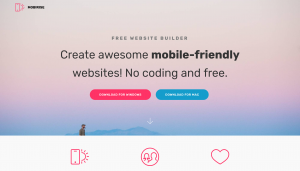
Imagine that after that you have already collected the necessary material and even prepared your text. For independent layout you can use programs such as Mobirise or Adobe Muse. There are also online platforms – Tilda, Adobe Spark . In part, Medium, Yandex.Zen, Telegra.ph, and even “Notes” offer such opportunities on the social network Facebook. If you have a separate site based on CMS WordPress, then the popular premium theme Newspaper 9 also allows you to create material with a unique layout.
Some of these programs and platforms are free, and some of them cost money. Some have restrictions on supporting other platforms. Therefore, you should study their capabilities even before you begin the layout of your material on it. I would advise you to pay attention to Mobirise – it is free, it works offline, but to change existing templates and place finished material on the hosting you will need to understand HTML and have the skills to work with the file manager of your hosting provider.
If these platforms are designed to visually structure your material, then the sounds create a special atmosphere. You can prepare a special audio track with inter-noise and configure it so that it automatically starts playing when you open your article. This can be done both with the built-in HTML tools and with the help of third-party services.
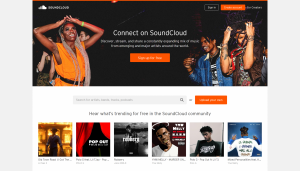 Audio tracks may also contain interviews with individuals. To place them in an article, take advantage of the SoundCloud platform. It will allow you to add an audio player to the material and the user can run the file himself to listen to it. The SoundCite service is also an interesting solution – with its help you can embed the player against the background of the text. Everything will look extremely concise.
Audio tracks may also contain interviews with individuals. To place them in an article, take advantage of the SoundCloud platform. It will allow you to add an audio player to the material and the user can run the file himself to listen to it. The SoundCite service is also an interesting solution – with its help you can embed the player against the background of the text. Everything will look extremely concise.
Layout of the material involves embedding other components in the body of your article. These may be, for example, photographs. Downloading them often does not present complexity and the need to use various online platforms, and in most cases it is enough to use the image upload tool built into the selected platform for layout. But if you want to make interactive out of a regular static photo, use the ThingLink.com service – it allows you to add several markers to the image, when clicked, the user will be shown additional information. And the Juxtapose service prompts your reader to compare two photos. To do this, they will need to move a special curtain to see what the top photo is hiding underneath.
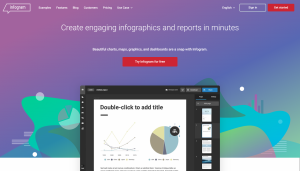 Another thing is the creation of infographics for data visualization. Use the Infogram.com , Easel.ly or Piktochart.com platforms to create infographics. You can download the finished infographic in image format and post it on the site. But when it comes to interactive infographics that your reader should interact with, it’s best to use the embed code. You can find it in the tab with the keyword “embed”. Paste this Embed-code in the place of your article where you want to see infographics.
Another thing is the creation of infographics for data visualization. Use the Infogram.com , Easel.ly or Piktochart.com platforms to create infographics. You can download the finished infographic in image format and post it on the site. But when it comes to interactive infographics that your reader should interact with, it’s best to use the embed code. You can find it in the tab with the keyword “embed”. Paste this Embed-code in the place of your article where you want to see infographics.
In addition to these services, you can also use the Tableau Public program. It is perfect in cases where you need to visualize large amounts of data. The program works offline, but to publish a finished infographic you need to connect to the Internet. After publication, the infographic will open in your profile on the Tableau website, where you can get the Embed code and place it inside the material.
The Playbuzz.com platform is also very interesting. In some cases, it is enough to lay down all the material. But in most cases, this service is used to create beautifully designed tests and surveys.
Placing a video in your material is also not difficult – publish the video on YouTube or Vimeo, get an embed code and embed it in the body of the material. At the same time, I do not recommend uploading the video to your hosting – it occupies an impressive place and with the default settings, the download speed of the video for your readers will be relatively low. The fact is that these video hosting companies create several copies of your video in various resolutions and, depending on the Internet connection speed of the reader of your material, show an option that it can load faster.

In some cases, all material can be compiled in an interactive newsreel format. The Timeline JS service creates chronicles on which you can post text, photos, videos and inserts from Wikipedia or Twitter. This functionality may be already enough to collect complete material.
A similar service is StoryMap JS , only in it you already collect your story in the format of an interactive map.
Interactive maps can also be created on Google My Maps . This service is based on the popular Google Maps. With their help, you can create an interactive map, marking on it the routes of movement, points on individual locations, highlight areas on the map. You will have access to 9 base cards.
Finished materials in these cases are also placed inside your article using embed codes.
In general, the presence of a large number of possibilities for embedding various components in the material does not mean their constant use in all your articles. In this case, the main thing is not to overdo it. Approach the question from the practical side and use only those components that will allow you to convey the meaning of your story and immerse the reader in the atmosphere of the events described. All of these components should cause the reader the necessary emotions and encourage him to empathize with the heroes of your story, and do not stop him from reading the material. With the increase in the number and capabilities of various tools for creating multimedia materials, the issue of relevance and relevance of their use remains open.
If you have found a spelling error, please, notify us by selecting that text and pressing Ctrl+Enter.